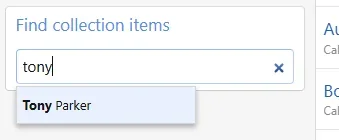This is something I wrote (well, re-wrote) years ago on another site I owned. I've been kicking around several ideas on it for quite some time now but, just this week, it was decided to just keep it simple instead of blowing it up like I'd originally planned to do. What this means is that we were able to get it installed much quicker than originally anticipated. Thank you to @Prosefan1 and @AndyDrummond for their input on this, and also for @7timecy for bringing it up in another thread here.
Anyways, you will now see a new navigation menu, called "Collectors" in the main navigation that will take you to our collector database.
If you're a player, team, or set collector, add yourself to the collector database so other members are able to find you.
When you go to add yourself to an item, you can also submit a short note with that item. For example, if you only collect autographs, or only collect inserts, you can list that in your notes and other users will be able to see that when they're viewing the database.
You can also remove yourself from a specific item at any time.
Collectors are always listed in the order they were added to the item, so it may be of benefit to get yourself added to your items as soon as possible.
That's it for today. As always, please let me know if you come across any issues/bugs/problems/errors, or have any suggestions on ways to make this thing (or anything on the site) better. I always try to get errors fixed as soon as possible, and am always looking for more suggestions on how to make the site more enjoyable to collectors.
Anyways, you will now see a new navigation menu, called "Collectors" in the main navigation that will take you to our collector database.
What is the collector database?
The collector database is a way for our members to quickly view a list of all our members who collect specific items. Have a card of a player you're wanting to trade, and want to quickly find a trade partner for it? Look for the player, team, or set in our collector database to see a list of all our members who collect that item.If you're a player, team, or set collector, add yourself to the collector database so other members are able to find you.
When you go to add yourself to an item, you can also submit a short note with that item. For example, if you only collect autographs, or only collect inserts, you can list that in your notes and other users will be able to see that when they're viewing the database.
You can also remove yourself from a specific item at any time.
Collectors are always listed in the order they were added to the item, so it may be of benefit to get yourself added to your items as soon as possible.
My player/team/set isn't listed, so what do I do?
If your collection item isn't listed, simply let a moderator know and we can get it added for you. You can also just post a comment in this thread to let us know what needs to be added and one of us will be able to get to it.How do I add myself to an item?
To add yourself to a collection item, simply browse to that item's page. Once there, you will see a button to "Add collection". Click that button, optionally add a note, and click "Confirm". Pretty simple. To remove yourself, you'll, basically, click the same button. If you're already added to a collection item, the button will change to "Remove collection".That's it for today. As always, please let me know if you come across any issues/bugs/problems/errors, or have any suggestions on ways to make this thing (or anything on the site) better. I always try to get errors fixed as soon as possible, and am always looking for more suggestions on how to make the site more enjoyable to collectors.